Many of us consider our smartphones our lifelines. They are used for both personal and professional reasons: to make Zoom calls, scroll through social media, manage our money, and communicate with friends and loved ones.
Because of that these devices can hold sensitive information (or connect to it), it leaves them an open target for hackers is the last thing we want.
There are many things you can and should do to protect your smartphone from hackers.
Be careful when choosing apps – and make sure to keep an eye on them
Charles Edge, security expert and software developer, suggests that you only run apps from trusted sources such as the Google Play Store, Apple App Store, or other trusted sources.
These apps must meet security standards and be scanned for malware in order to be listed in the stores. To ensure the app’s reliability, you should do your research before downloading any less-known apps, even from official app stores.
After downloading an app, you can limit its access and use of other information, such as your location, contacts, and photos. Apps can request temporary or limited access to certain services multiple times. This access could be a violation of your privacy if it is ever compromised.
Edge says, “And if an app asks for a resource that seems out of bounds you should not only say no, but open a ticket with the App Store for your platform.”
Audit your device and clean it up regularly. You should delete apps that you don’t use anymore and remove permissions for apps that are not needed.
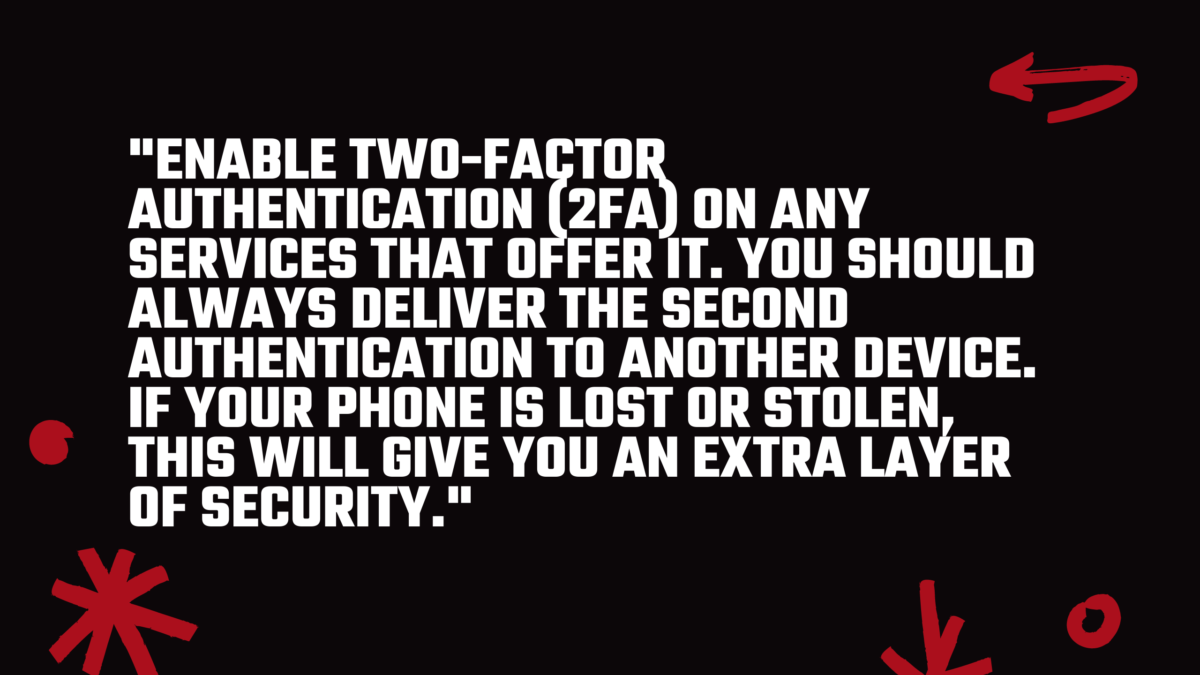
Enhance your security settings
Always protect your phone and any apps that access sensitive personal information with a passcode, a strong password or, if possible, biometric-authentication mechanisms like Touch ID or Face ID. Make it a priority to change ALL your passwords regularly.
Enable two-factor authentication (2FA) on any services that offer it. You should always deliver the second authentication to another device. If your phone is lost or stolen, this will give you an extra layer of security.
Remember to disable Bluetooth and AirDrop when you’re out in public. Bluetooth makes your device susceptible to malicious attacks even from far away. Even if your device isn’t hacked via Bluetooth, it opens you up to AirDrop Crossfire.
Enable auto-updates
One of the most straightforward steps to protect your phone is to enable automatic updates for your operating system and apps.
Add additional layers of security
If you use public Wi-Fi networks often, a virtual public network (VPN) can provide additional privacy. To protect your privacy and ensure your browning history, the best VPNs will encrypt your data.
You should also download an antivirus or mobile security app that can detect malware and deter theft. These apps may also offer data backup, device tracking, or VPNs.
Third-party Android antivirus software is the most effective security option.
What to avoid
Preventive measures are essential, but some bad digital hygiene habits can put your phone at serious risk.
Do not give out your number to anyone
First, don’t give out your phone number unless absolutely necessary. Although it may seem simple, a phone number is often used to identify you and where temporary 2FA codes can be sent.
Hackers can send malware to your mobile number or phishing messages to compromise your personal information. They can also attempt to steal your number by having it transferred to another phone.
Do not download any random files or applications
You should never download any SMS or email messages sent to you by someone you don’t know. If the contact is not known or the message requires you to take immediate action, don’t respond or click on any links.
Chandler Givens, an antivirus expert and privacy expert at Avast, says, “When in doubt, don’t reply.” “Mobile requests for personal information or immediate action, just like email, are almost always scams,” says Chandler Givens, a privacy expert at antivirus firm Avast.
Do not use Public Wi-Fi
Avoid using public Wi-Fi networks. They are an ideal place for hackers to gain access to your mobile device. Use your cellular data plan instead. You will need to enable your VPN if you travel abroad and connect to an insecure network.
Overheating and reduced battery life are indicators that your phone may be compromised.
Remember, for the best price possible, recycle your old phone with NIX and sign-up to our Premium Membership at NIX.


