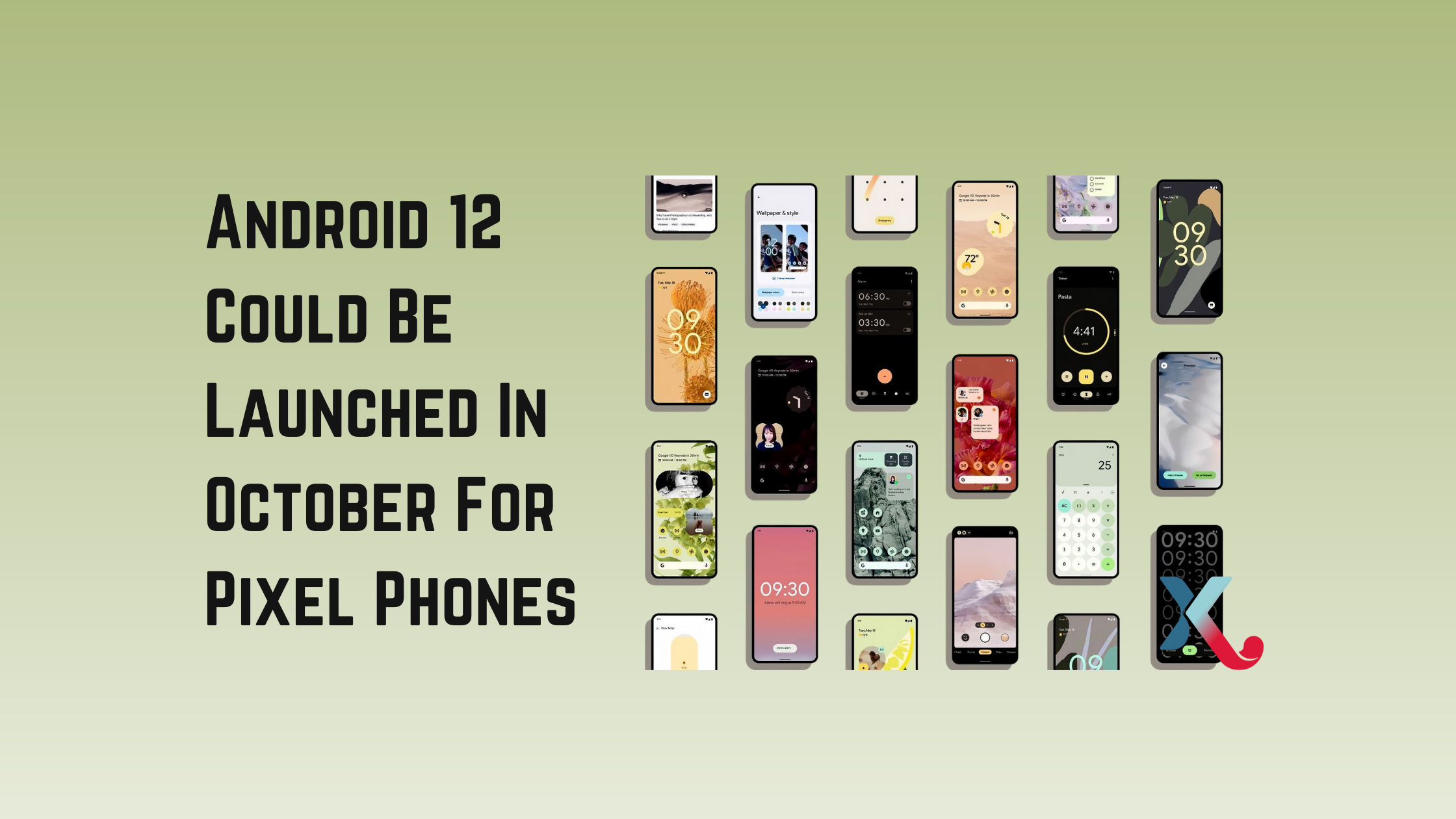iOS 15 Release Date
The iOS 15 update is available over-the-air starting 20 September 2021. This date coincides with when the latest iPhone models will be available for pre-order and shipping starts on 24 September.
iOS 15’s developer beta was released on 7 June, while the public beta has been available since July to fix bugs and glitches.
iOS 15 features
These are the new features Apple has announced for iOS 15.
FaceTime
FaceTime receives major improvements with iOS 15. Apple’s Spatial Audio was added to the iOS video messaging service. This is an effort to make calls feel more natural. You can also enjoy Voice Isolation, which will reduce ambient noise and focus your voice to make calls clearer, as well as Wide Spectrum, which covers the ambient noise. At the touch of a button, you can toggle between them.
Apple also added FaceTime Links and a Grid view to FaceTime. FaceTime Links allows you to create a link, share it via Messages or Calendar, Mail, or other apps. This will allow anyone to join FaceTime calls from any Android or Windows device.
SharePlay, a new feature, will allow users to share their experiences. This includes watching TV shows or movies in sync, listening to music together, and sharing screens so they can see the same apps. However, this feature is not available at launch.
Find My
iOS 15 brings new features to the Find My app, including the ability to locate and erase a device. Separation Alerts also allow you to be notified if an AirTag or Apple device is left behind. AirPods Pro, AirPods Max and AirPods Max get Find My Network support. There is also a new Find My widget.
iOS 15 also allows friends and family to live-stream locations to share their locations with one another.
Translate
iOS 15 introduces a Live Translate feature for Translate. This allows a conversation to flow between languages. You can also use the software to translate any text on your iPhone system-wide.
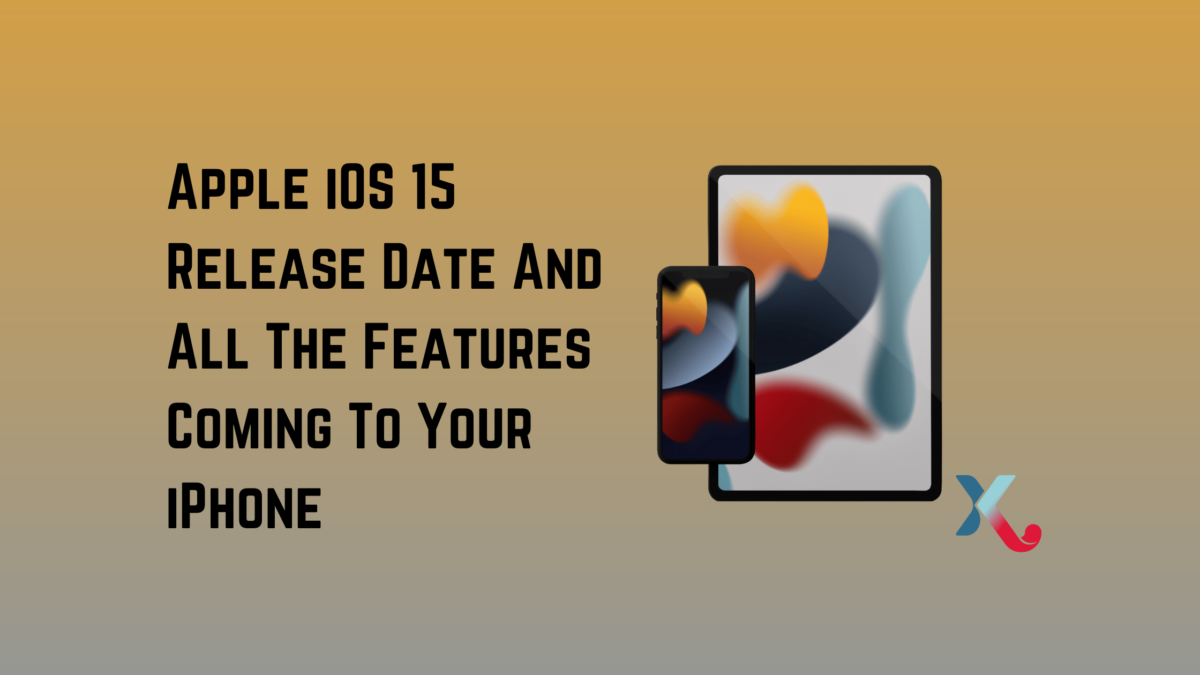
Focus
Focus, a new feature in iOS 15, is designed to reduce distractions by filtering notifications based on what your iPhone tells you. There are four options available: Do not Disturb; Personal; Work; and Sleep.
These four options make use of on-device intelligence, such as your working hours, to suggest apps and people to notify you. You can also create Home Screen pages that only include certain apps or widgets. You can choose a Focus for any of your Apple devices, and it will be applied to all other Apple devices.
We share your experience.
The new Shared With You feature, mentioned briefly in the Photos section, works across iOS 15 to locate any articles, music, TV shows, photos, or other information you have shared through Message conversations.
They will appear in an Apple News, Photos, Safari, Music, Podcasts, and the Apple TV app in a Shared with You area. This section allows you to quickly access the information that was shared in context.
Siri
Siri has been updated to allow the assistant to announce messages and incoming calls when wearing AirPods. Notifications can also be sent to the assistant. Wearing wireless headphones, Siri can be asked to show you what’s on your screen.
Notifications
iOS 15 introduced a new Notifications Summary. This summary collects non-time critical notifications and prioritises them, with the most important at the top. The summary is delivered at a more convenient time, such as in the morning or evening, rather than during your workday.
The Notifications Summary uses artificial intelligence to organise the notifications based upon your interactions with apps. Urgent messages, missed calls, and so on are delivered immediately so that you don’t miss them.
Notifications can also include:
- Contact photos for people in iOS 15.
- Larger icons for iOS apps.
- Other information to help them be identified.
Photos
The Photos app has received updates, including a Shared with You section and a significant update to the Memories function. Memories in iOS 15 has Apple Music integrated, and there’s a more interactive interface.
Integration with Apple Music uses on-device intelligence to personalise song recommendations. This integration aims to bring back memories and adjust the music to suit the beat and tone.
iCloud+
iOS 15 introduces some new features to iCloud, including Hide My Email and expanded HomeKit Secure Video support. There is also a new privacy service called iCloud Privacy Relay.
Live Text
iOS 15 introduces Live Text, which uses on-device intelligence to recognise text in photos. You can take a photo, for example, of a number on a photograph, and call it, or snap a photo in a cafe of the Wi-Fi password and copy it into the box, when asked.
You can also use the visual lookup feature to take a picture of a flower, look up its type, or look up a dog’s breed, and find out what it is.
Spotlight Search
Spotlight Search has been enhanced with iOS 15. It uses intelligence to search photos by place, people, scenes, and objects. It uses the Live Text feature for text and handwriting search in photos. Additionally, it offers web image search with better results for actors and muscians as well as TV shows and movies.
If you share Find My, you can see the location of the contact and recent conversations.
Wallet
Apple Wallet now supports additional keys. This is in addition to digital car keys. Participants in the US can add their driver’s licence or state ID to the Wallet app. Your iPhone can also be used to unlock your house, office, and hotel rooms.
Transportation Security Administration will make airport security checkpoints the first to accept digital ID cards. On the other hand, Hyatt is the first hotel chain to allow customers to unlock their rooms using their iPhones.
Maps
iOS 15 also brought a major overhaul to Maps. This included enhanced information in cities, including commercial districts, buildings, elevations, and custom-designed landmarks. New road labels and colours are available, and a night mode that emits a moonlit glow.
iOS 15 also offers a 3-D city-driving experience, which you can use to navigate using your iPhone or CarPlay. This includes more details like bus lanes, pedestrian crossings, and bus lanes. You can also use augmented reality to view Maps on iOS 15. This allows you to see a map and walk instructions.
Apple Maps will allow users to select a train route and receive notifications when it’s time to get off.
Safari
Safari 15 introduces a tab bar at the bottom of your screen that allows you to switch tabs. However, it will remain at the top. Tab Groups will enable you to save tabs and make them available across all devices, including iPhone, iPad, and Mac.
Safari with iOS 15 also includes a customisable start page and iOS web extensions.
Weather
The Weather app has been updated for iOS 15 to reflect a deeper integration with Dark Sky. The Weather app now features more visual displays of weather data. It also has full-screen maps and dynamic layouts that adjust based on weather conditions.
Notifications are sent to you when snow or rain starts and stops.
Privacy
iOS 15 offers more privacy controls. iOS 15 adds more privacy controls.
Mail Privacy Protection prevents senders from knowing if you opened an email. It also hides your IP address so that senders can’t learn where you are or use it for a profile.
An App Privacy Report provides a snapshot of how apps used your location, photos and microphone in the past seven days. It also shows you which domains were contacted during this time by the app.
Health
iOS 15 brings several new features to the Health app, including a sharing tab that allows users to share their health data with loved ones, caregivers, or care teams. You can also use Trends to focus on important changes in your health metrics like a higher resting pulse rate or a lower resting heartbeat.
The new software will also include a health metric called Walking Steadiness, which can help you manage your fall risk.
iOS 15 has been added to the Notes app, allowing users to create tags that will enable you quickly categorise your notes. To notify your fellow members of shared notices of important updates, you can also mention them. An Activity view shows you the history of changes made to shared notes in the past.
Apple TV
This is a minor update, but it’s still significant. Apple TV 15 introduces “For All of You”, a new row in iOS 15. This row offers a selection of movies and shows based on every member of the household.
It’s easier to set up iOS 15 offers a few new setup options, including the ability for iPhone users to temporarily backup data to iCloud without a subscription. The new “Move To iOS” option allows for quick and easy transfers of files, folders, photo albums, and Accessibility settings to iPhone users who are moving to iPhone for their first time.
Accessibility
iOS 15 introduces new accessibility features, including VoiceOver and new background sounds. It also supports bidirectional hearing aids.
You can adjust text size and display on an app-by-app basis. There is also support for recognising audiograms imported into Headphone Accommodations.
iOS 15 What else do we want to see?
The software can sometimes be so confusing that you don’t even know what you need or want until you get it. Then you wonder how you lived without it.
We would like to see some things on iOS 15, but they aren’t yet available.
- Ability to modify App Library categories
- App Library can be set as the default view
- Lock screen enhancements
- Always-on display
- Apple Watch allows you to unlock your iPhone without a mask (Touch ID users only)
- App stores from third parties
- We know that third-party smartwatches are unlikely to receive better support.
- iOS 15 compatibility: Does my iPhone support iOS 15
- iOS 15 is available on iPhone 6S and older.
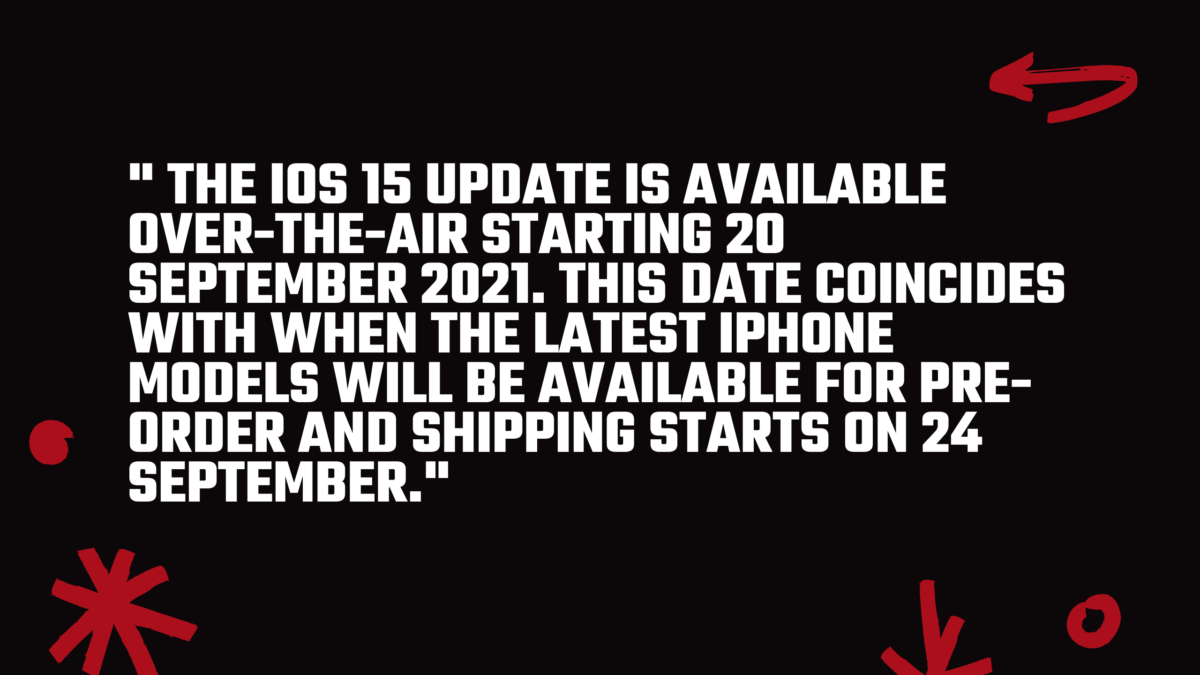
Remember, for the best price possible, recycle your old phone with NIX and sign-up to our Premium Membership at NIX.