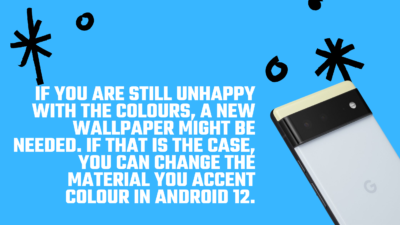This is how you can change the Material You colour on Android 12 to the accent colour of your choice.
Android12 introduced Material You, a new design language that builds on the existing Material Design paradigm.
Google’s Material You adds personality and flair to stock Android. For instance, Material You’s theme engine picks a colour out of your wallpaper and applies it to the entire system as an accent colour.
What if it doesn’t suit you? It’s easy to change it. Google offers you a variety of options that will look great with your wallpaper. You can also choose from several basic colours.
Your wallpaper will limit your options. If you are still unhappy with the colours, a new wallpaper might be needed. If that is the case, you can change the Material You accent colour in Android 12.
How to change Material You colour in Android 12
1. Open Settings > Wallpaper & style.
2. Tap the Basic colours tab if you don’t love the wallpaper options. You will be presented with four alternative colour options.
3. Choose the colour that you would like to test. The preview windows at the top of the screen will display the final colour.
4. Tap the Wallpaper colours tab to return to the original wallpaper colour. Next, select the colour bubble that you would like to use.
Trade-in your old phones with NIX and leave with a brand new phone.
Remember, the NIX magic number is zero!! How close can you get? Come in and see.
Recycle your old phone with NIX and sign-up to our Premium Membership for even better prices and saving at NIX.
MEGA TIP: NIX Premium Members can trade in multiple devices at once to really reduce the price of the new phone.