Is your iPhone suddenly not charging? You can clean the charging port.
You’re in the worst situation when your iPhone battery has 5%. So you plug your iPhone charger into your charger, and you get nothing. This moment of panic is something that most people have experienced at least once. It leads to a rapid-fire of worst-case scenario questions, such as:
“What if this is it? Do I have to download anything? Do I need to buy a new phone, or do I just need to replace my old one?”
It could be that the charging port needs cleaning before you decide to take action. Although this is a complicated process, it is possible to do it at home. This article will show you how to clean the charging port on your iPhone.
Why is my iPhone’s Charging port Clogged?
You have to wonder how much gunk has built up in your charging port. This is not surprising when you consider that most people carry their phones in their pockets and bags.
What you will need
- Flashlight
- Toothpicks
- Compressed air (optional)
Many things could get stuck in these recesses, including lint and other debris. This dust builds up every time you plug your charger in.
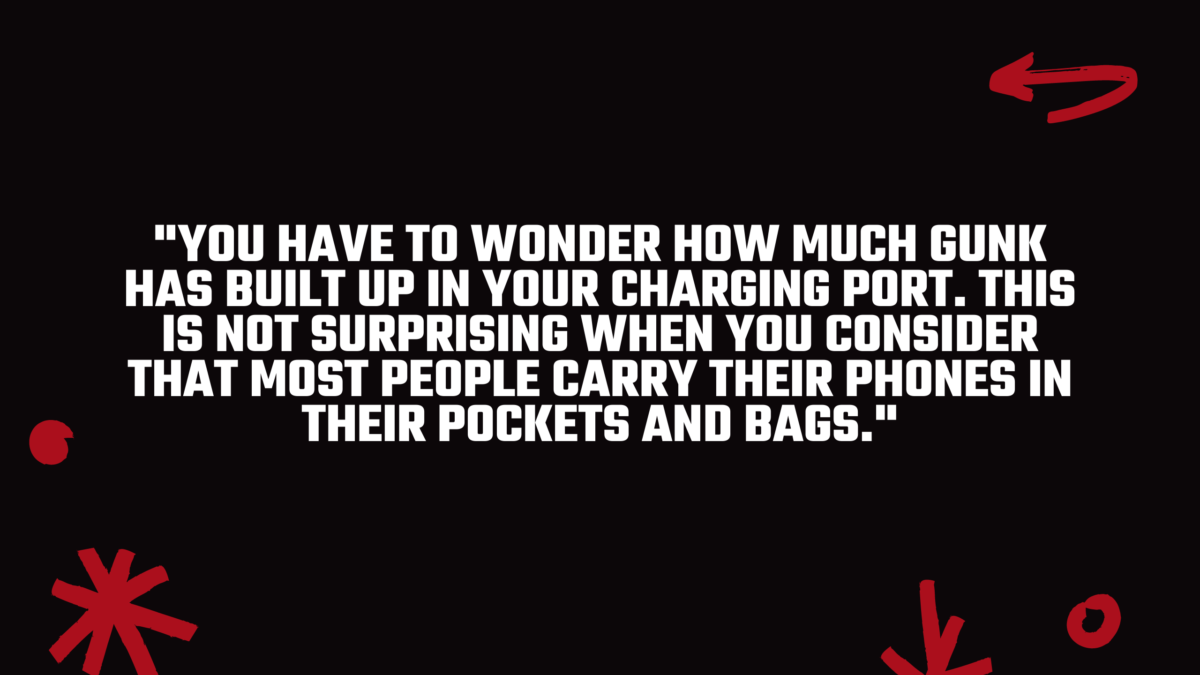
How to clean the charging port of your iPhone
1. If you haven’t done so already, turn off your iPhone.
2. Grab a flashlight to take a closer look at what’s going on. It’s a great idea.
This will be done after each step so that you can track your progress.
3. Apple does not recommend that you use compressed air to clean iPhones. This is a tried and true method that has been used successfully, so we have provided instructions. To remove any dust, use a can of compressed oxygen, such as Falcon Dust. Hold the can upright and give it a few quick blasts. To check if the problem has been resolved, plug your iPhone in afterwards. If it doesn’t, proceed to the next step.
4. You can use a toothpick to remove any visible debris. However, it is essential to be careful as the charging point is susceptible to damage. While some sites suggest wrapping a toothpick with cotton, this could lead to more debris. We recommend sticking to the toothpick.
Gently insert the toothpick and gently move it side to side. Do not press down on the toothpick at this stage. You can clean the toothpick with a dry cloth, or use a new toothpick. To see if the problem has been solved, continue to plug the phone in between movements.
5. If the port doesn’t respond, scrape the toothpick gently against the walls. Once again, check the toothpick regularly for gunk. Because the port can be easily damaged, it is important to only apply very gentle pressure. The anchors are sensitive, so avoid the port’s sides.
6. You can give the port a few blasts if you have chosen to use compressed air. Metal tools can cause damage to the port and may need to be replaced.
7. Continue cleaning the iPhone until it responds. If you have no luck with your iPhone, you can take it to an Apple service centre.
Trade-in your old phones with NIX and leave with a brand new phone.
Remember, the NIX magic number is zero!! How close can you get? Come in and see.
Recycle your old phone with NIX and sign-up to our Premium Membership for even better prices and saving at NIX.


