iPhone’s software has many great tricks and tips, whether it’s scanning documents without using a third-party app or using the Apple logo at the back as another button.
A section compiles the best iPhone tips and tricks, but this article focuses on closing all Safari tabs.
This trick might be something you already know, but it’s a great one to learn.
How to Close all Safari Tabs on iPhone at Once
If you are like us, you may have multiple Safari tabs open at once. It can be very time-consuming to close them all individually. We’ve had 220 open before.
If you have tabs that you wish to keep open, you must close each one separately. Or you can make a list of them and then reopen them later. But if you’d like to close them all in one go, this is how to do it:
Open Safari on your iPhone
Hold the squares at the bottom right corner.
Click on “Close All [x] Tabs”.
Confirm “Close All [x] Tabs
How to close Safari tabs on your Mac using your iPhone
If your MacBook is signed in with the same Apple ID that your iPhone, then when you open Safari, tap the two squares at the bottom right corner to see a list below of pages on your iPhone.
You can’t close them all at once on your iPhone. However, you can swipe right to left on each tab to see the “Close” option. This will allow you to click on the icon to close it from your Mac using your iPhone.
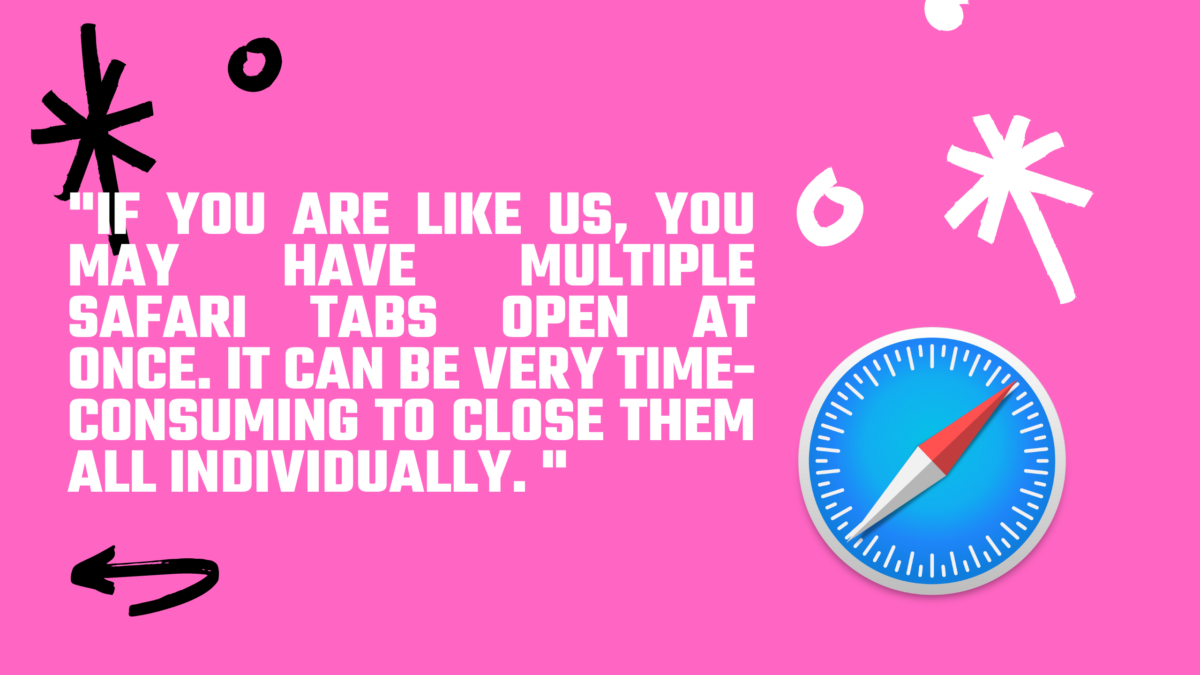
How to Open a Safari Private Browsing Tab on iPhone
Safari’s Private Browsing Mode allows you to browse websites anonymously. Safari doesn’t remember what pages you visited, search history or Autofill information.
These steps will allow you to open a private browsing tab in Safari on your iPhone:
Open Safari on your iPhone
Hold the squares at the bottom right corner.
Select “New Private Tab”
Tap on the squares to open a Private Browsing Tab.
Trade-in your old phones with NIX and leave with a brand new phone.
Remember, the NIX magic number is zero!! How close can you get? Come in and see.
Recycle your old phone with NIX and sign-up to our Premium Membership for even better prices and saving at NIX.
MEGA TIP: NIX Premium Members can trade in multiple devices at once to really reduce the price of the new phone.


