Android 10 introduced Dark Mode. Here’s how you can turn it on to save your eyes and battery.
Dark modes have been introduced to smartphones, tablets and PCs in the last few years. The dark themes are not only better for your eyes than staring at bright displays in dim lighting, but they can also help save your battery life by not requiring your phone to be lit up in the same way.
This feature has been part of Android 10 since it was first introduced. We’ll show you how to activate dark mode on your smartphone.
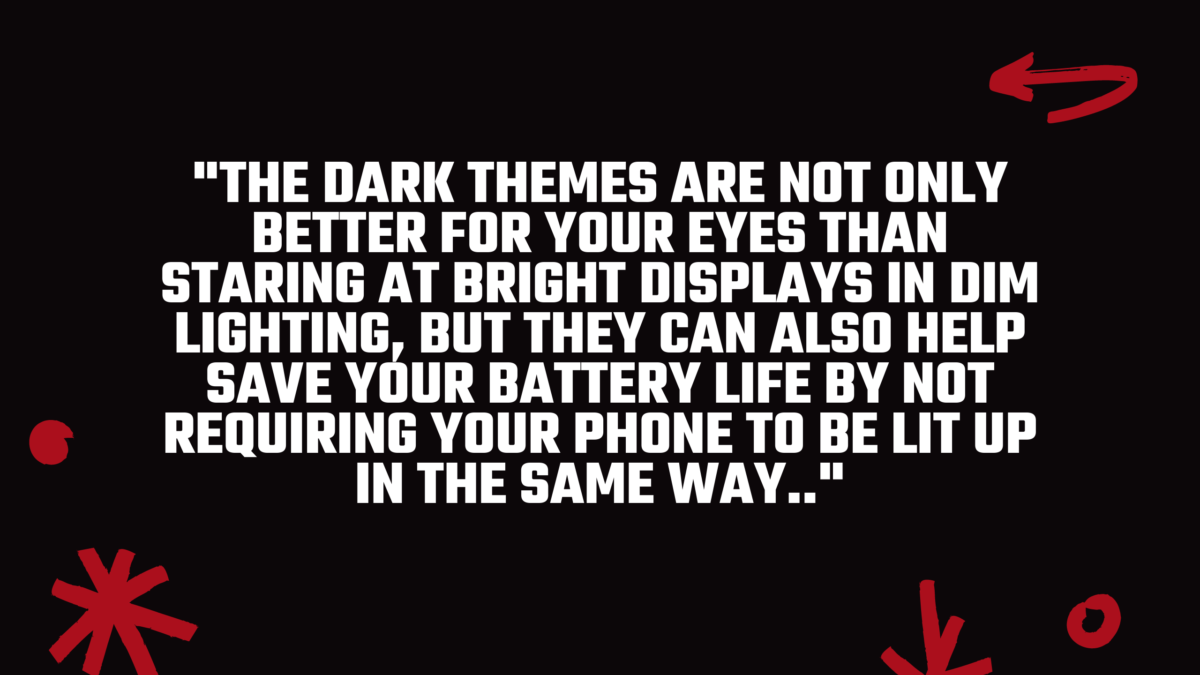
How to enable Dark Mode in Android 10
First, make sure your device runs Android 10.
After you have made the necessary updates, go to Settings > Display>>> and toggle the Dark theme option. This option is not available on Android phones. Scroll down for specific instructions for Samsung or OnePlus devices.
Now you should see the interface’s white backgrounds change to black. Some apps may take notice of this change, while others retain their bright settings. You’ll need to search within the apps for dark modes.
How to activate dark mode on Samsung devices
Samsung makes it easy to find Dark Mode. You can find the Dark Mode options by going to Settings > Display.
A graphic will appear at the top of your screen that illustrates the differences. Tap the Dark option to instantly change the background.
You can quickly switch between Light and Dark modes by using the Quick Setting. It appears in the pull-down menu, where you would typically look for Wi-Fi and Bluetooth.
How to enable Dark Mode in OnePlus devices
OnePlus is a highly-respected Android brand. This is due to devices such as the OnePlus Nord and OnePlus 8 PRO.
Go to Settings > Display > Dark mode and choose the type of setting that you want. The settings can be enabled continuously by tapping the Manual option or automatically enabled each evening. You can fine-tune Dark Mode’s on/off times by tapping the Custom time range option.
Manage apps in dark mode is another option. This will display a list of all compatible apps. To enable the mode in any app, tap the toggle switches.
OnePlus, just like Samsung, has added a Quick Setting option. This allows you to turn Dark Mode on or off using the Quick Settings pane. Simply tap the icon.
Trade-in your old phones with NIX and leave with a brand new phone.
Remember, the NIX magic number is zero!! How close can you get? Come in and see.
Recycle your old phone with NIX and sign-up to our Premium Membership for even better prices and saving at NIX.


