Prevent sneaky apps from keeping tabs on what you’re doing on your iPhone.
App Tracking Transparency is one of the most prominent features in iOS 14.5 and has drawn the ire of Mark Zuckerberg. It prevents apps from tracking your activity on your iPhone and iPad.
An app can view what you do even if you aren’t using it. The Facebook app can see what you are doing on Facebook, but it also knows which products you are looking at on Amazon and what stories you are reading online. This allows you to return to Facebook to see ads that relate to other activities.
iOS 14 was an earlier version of iOS. You could choose to disable tracking for all or some apps on your iPhone or iPad. iOS 14.5 allows you to have more control and will enable you to modify permissions for specific apps.
A window will appear asking you if you would like the app to track your activities when you install a new application.
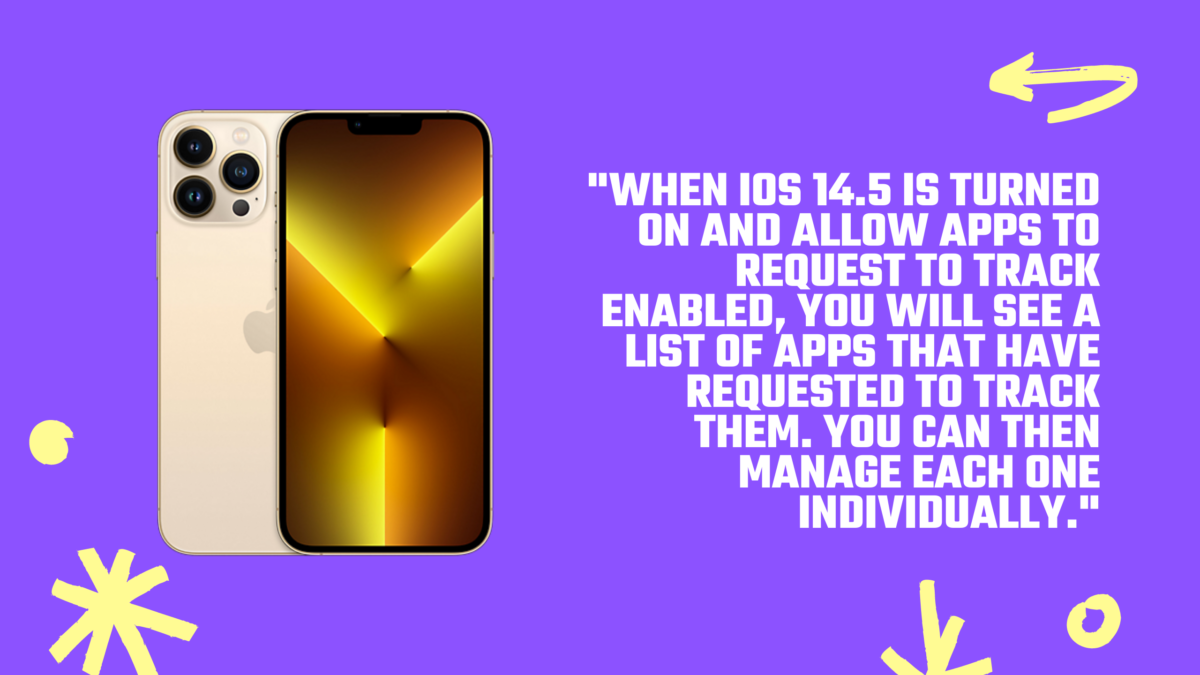
iOS 14.5 is here. Here’s how to set up app tracking.
- Open the Settings menu on an iPhone or iPad.
- Next, go to the Privacy menu.
- Scroll to the top and select Tracking.
- If you don’t want apps to track your activities, turn off Allow Apps To Request to Track.
When iOS 14.5 is turned on and Allow Apps To Request to Track enabled, you will see a list of apps that have requested to track them. You can then manage each one individually.
App tracking can be disabled on Apple TVs. These steps are identical: Go to Settings and select General > Privacy > Tracking > Turn Off Allow Apps to Ask for Tracking.
Trade-in your old phones with NIX and leave with a brand new phone. Remember, the NIX magic number is zero!! How close can you get? Come in and see. For the best deal possible, recycle your old phone with NIX and sign-up to our Premium Membership for even better prices and saving at NIX.


