So, you’ve deleted a group of messages before realising that you’ve got rid of some important messages too? Don’t worry, this article will show you how to retrieve deleted iPhone text messages.
iMessage allows iPhone users to send photos, videos and voice notes via the Messages app. It can quickly eat up a lot of space, so make sure to periodically clear out any new messages.
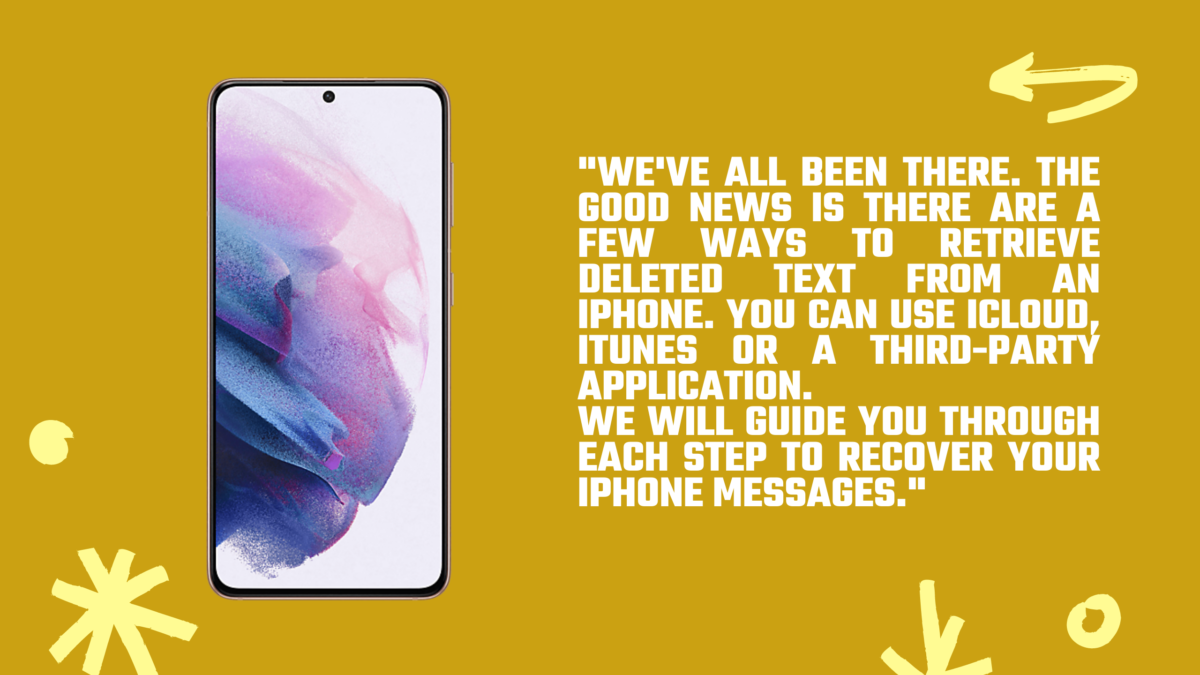
What happens if you accidentally delete an important document during a mass cleanout?
We’ve all been there. The good news is there are a few ways to retrieve deleted text from an iPhone. You can use iCloud, iTunes or a third-party application.
We will guide you through each step to recover your iPhone messages.
How can you restore deleted text using iCloud
You should be able to restore any messages that were on your iPhone when you backed it up to iCloud.
Apple introduced Messages in iCloud a while back. This feature can be enabled in the Settings menu on your iPhone to sync messages across all devices that share the same Apple ID.
This has the downside that deleted messages will be deleted from all connected devices.
If the functionality is not enabled for your iPhone, you can restore the messages from an iCloud backup by completely erasing it and then restoring the data from the backup. Be sure to restore text messages from an earlier backup!
To check which backups are available, go to Check Settings > [Your Name] > iCloud > Manage Storage > Backups
Before you can restore via iCloud backup, you will need to factory reset your iPhone if you don’t find the backup you need. Go to Settings > General > Reset > All Content and Settings.
You should make backups of all data on your iPhone that you have added after the backup date.
How can I retrieve deleted text using iTunes/Finder?
There are two other options for you if iCloud Messages was enabled. You can first try to recover deleted text messages using an iTunes backup (or Finder in macOSCatalina or later). This is often the best option.
Your iPhone should be backed up every time you sync with your Mac or PC.
Connect your iPhone with the Mac or PC you are synchronising.
iTunes or Finder in macOS Catalina later should be opened – you can open it yourself if it doesn’t.
Your iPhone should appear at the top-left. Click it.
Click ‘Restore’ in the General tab.
All data that you have previously backed up will be replaced by the data on the phone. It will take just a few moments.
How can I get deleted text back using a third-party app
If none of the above options worked, it’s time to go nuclear. Not literally, but it might cost you a few quid, and it’s not guaranteed to work.
Although we haven’t used them personally, there are some third-party apps with an excellent online reputation. These include PhoneRescue by iMobie and Enigma Recovery. WonderShare Dr.Fone iOS, iMyFone Data Recovery, Tenorshare iPhone.
Data Recovery
These apps don’t require a backup. Even after you delete messages, the messages remain compressed on your iPhone until they are overwritten. These utilities, as well as others, may allow you to recover deleted messages. However, there are no guarantees.
We recommend that you use this method as soon as you delete the text messages. The longer you leave it, the more likely your data will be overwritten or permanently lost.
Trade-in your old phones with NIX and leave with a brand new phone. Remember, the NIX magic number is zero!! How close can you get? Come in and see. For the best deal possible, recycle your old phone with NIX and sign-up to our Premium Membership for even better prices and saving at NIX.


