What’s new in Google’s Clock App?
Bedtime Mode
Google added a Bedtime Mode to the Google Clock app in June 2020. You can use it to set a time when your phone will dim and mute your notifications.
Bedtime mode was initially a Pixel-exclusive feature. Google made the feature available to all Android devices with 6.0 or higher in August 2020.
Sunrise alarms
Google added Sunrise alarms to the Google Clock app in June 2020. Sunrise alarms are gentler and more effective at getting you up. They gradually lighten your screen to indicate that it is time for you to get up. You can also personalise the experience by choosing your favourite sounds. In the beginning, sunrise alarms were only available to Pixel users. Google also made it available to all Android devices at the same time as Bedtime Mode.
What is Bedtime mode?
After you have activated Android’s Digital Wellbeing settings, open the latest Google Clock app. You will find the Bedtime mode tab. You can choose when you would like to get ready for bed and when you would like to wake up.
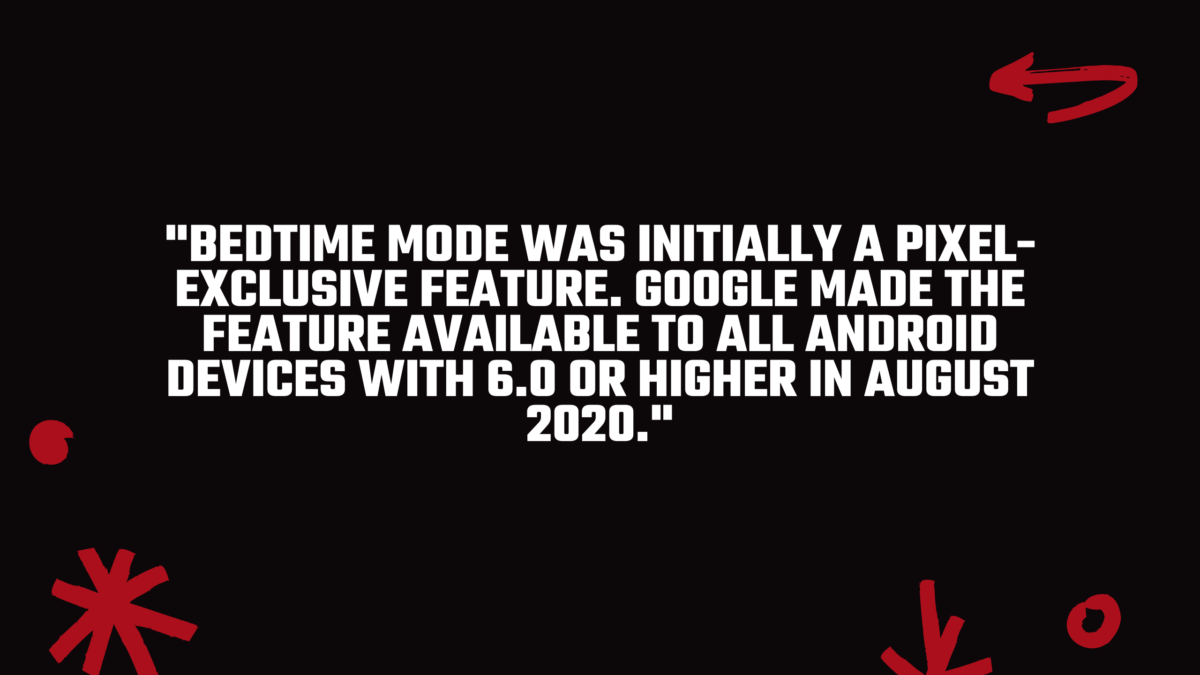
Set up Sunrise and Bedtime modes
These are the steps to follow:
Open the latest version of the Google Clock on your Android phone app.
- Tap the navigation bar to access Bedtime mode.
- Now, tap “Get Started.”
- Choose a time to wake up and the days that you want it active
- Just toggle the ‘Sunrise Alarm” option to enable this mode
- Select a sound for your alarm, then tap ‘Next.
- Next screen, choose your preferred bedtime.
- You can choose whether you would like a reminder to get to bed
- To activate/deactivate settings, tap ‘Bedtime mode.
- When you are done, go back to the top and hit “done”.
If you have a supported phone, the Digital Wellbeing app can trigger Bedtime mode to start charging your phone.
Create custom sounds for your sleep
You can set up custom sleep sounds on your phone to play soothing music or sounds that help you fall asleep. You can easily enable the Sunrise and Bedtime modes once you have set them up.
These are the steps to follow:
- Open the latest version of the Google Clock app on your Android phone.
- Tap the navigation bar to access Bedtime mode.
- Scroll down to the section on sleep sounds and tap another sound.
- The options will open to you to create a relaxing nighttime sound.
- To use sounds from these services, tap ‘YouTube Music” or ‘Spotify”.
Trade-in your old phones with NIX and leave with a brand new phone.
Remember, the NIX magic number is zero!! How close can you get? Come in and see.
Recycle your old phone with NIX and sign-up to our Premium Membership for even better prices and saving at NIX.


