You can stop WhatsApp read receipts until you want to reply. Here’s how:
While smartphones are great for staying connected and accessible at all times, it can often be a burden. Sometimes it’s just not possible to turn your phone off, but should we be expected to be available to every message that lights your phone up?
WhatsApp messages are one example of the many digital intrusions that don’t take into consideration what we’re doing and how we feel when they arrive on phones. Sometimes we need to have time to think through what we want before we respond. However, we don’t want to appear rude by not responding immediately. Especially when we know that they know we’ve read it.
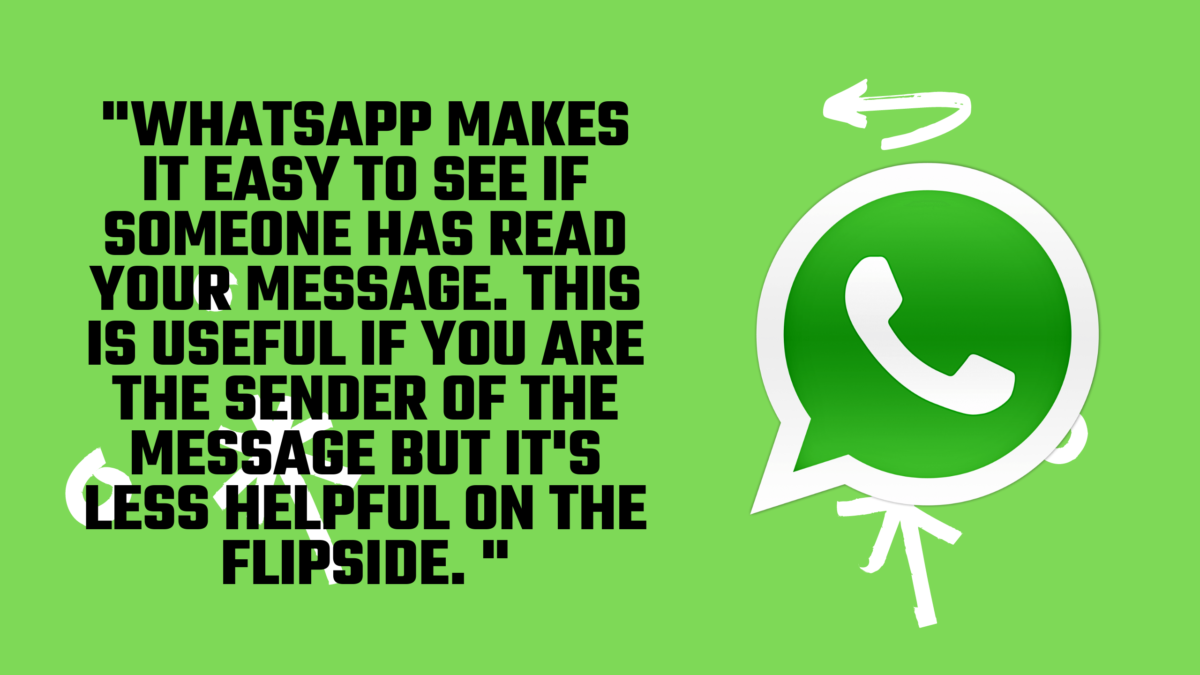
WhatsApp makes it easy to see if someone has read your message. This is useful if you are the sender of the message but it’s less helpful on the flipside. It’s not possible to hide under the duvet pretending it didn’t happen.
How does one know if you have read their WhatsApp message? The tick symbols at the end every WhatsApp message are the most obvious: One grey tick is sent, two grey ticks are delivered and two blue ticks are read.
To make things worse, you can choose any message and tap on the three dots icon followed by Info to see when and where it was delivered.
Last seen: Even if you ignore the tick system, the tick system and the timing issues will get you. How can you explain being online 10 minutes ago but not having received the message an hour ago?
We’ve got the solution for you…
How do I turn off WhatsApp reading receipts?
There are two ways to get around WhatsApp’s tick system: the official and the sneaky.
If you don’t wish anyone to know when you read their messages, the official way is the best. However, you will need to accept that it works both ways – and you will not be able to see when they have read your messages.
The sneakier way is better for one-off instances.
The official way
Launch WhatsApp, tap on the three dots icon in the top-right corner, and then select Settings.
Select Account > Privacy. Scroll down and toggle off the Read receipts option.
This does not apply for group messages. However, it is more obvious when you have seen a message in these discussions because the ticks won’t change to blue until everyone has read the message. You can still see who has seen messages you send to group conversations. To check, tap the three dots icon, and choose Info.
The sneaky way
WhatsApp allows you to read messages in a variety of ways without the app even realizing. These are most likely possible because you have never opened the app.
These are some places where you can view WhatsApp messages without opening them.
In your notification previews – at your top screen, in the notification menu, or even on your lock screen
In WhatsApp’s home screen widget
A connected smartwatch/fitness tracker that supports WhatsApp notifications
You can use your phone in Flight Mode, but it must remain offline
In Settings > Notifications, you can enable high-priority notifications. You can see them at the top of the screen as they arrive. Then you can swipe away to read them.
You can also get lock screen notifications by going to Settings > Notifications. Look for this option under Messages.
The nuclear option
Blocking can be done by opening the conversation thread and tapping the three dots at top. Then, choose More > Block. If you decide to follow this route, don’t forget about unblocking them later.
They won’t know if you have read their message. However, there will be other indicators that they are blocked by you: your status and profile pictures will disappear, no messages from them will appear to have been delivered and you won’t receive any calls.
These next tips will not let you read WhatsApp messages without being seen:
Marking messages unread
Delete WhatsApp messages once you’ve read them
How do I turn off Last Seen
If your message sender sees that you have been on WhatsApp, it’s not worth turning off read receipts. It’s actually worse.
This works in the same way as read receipts: you can’t tell them when they were last online, and you can’t show them when.
Start WhatsApp by tapping the three dots in the top-right corner of the screen. Choose Settings.
Click on Account > Privacy and then click on Last seen.
Then you can choose who should see your last online activity: all, none or just your contacts.
Trade-in your old phones with NIX and leave with a brand new phone.
Remember, with NIX the magic number is zero!! A phone for free! How close can you get? Come in and see.
Recycle your old phone with NIX and sign-up to our Premium Membership for even better prices and saving at NIX.
MEGA TIP: NIX Premium Members can trade in multiple devices at once to really reduce the price of the new phone.


